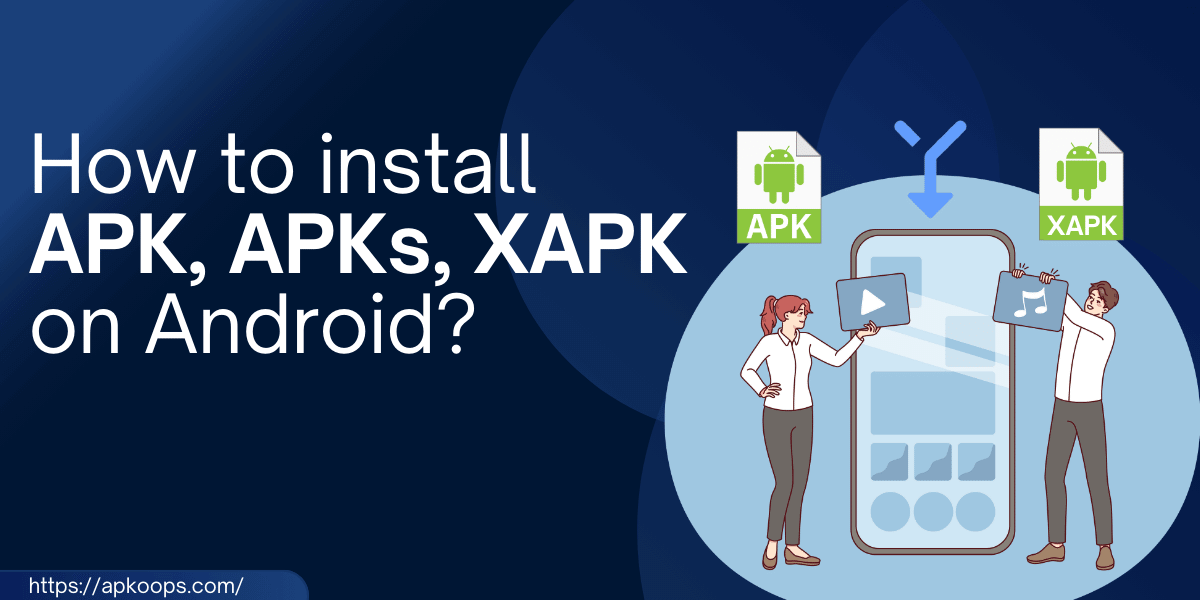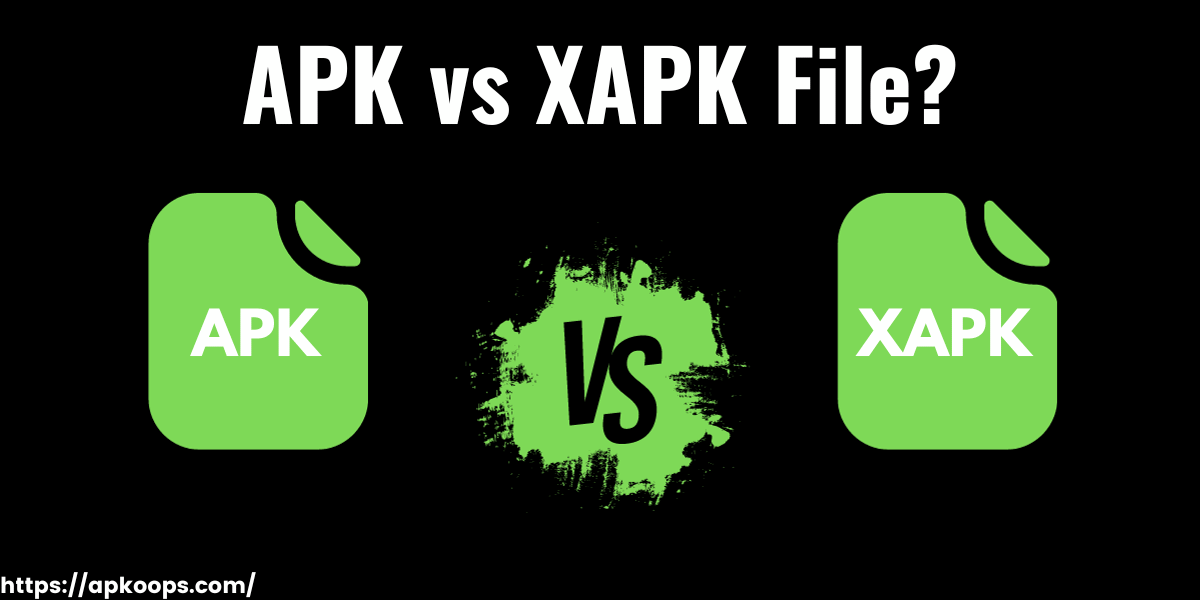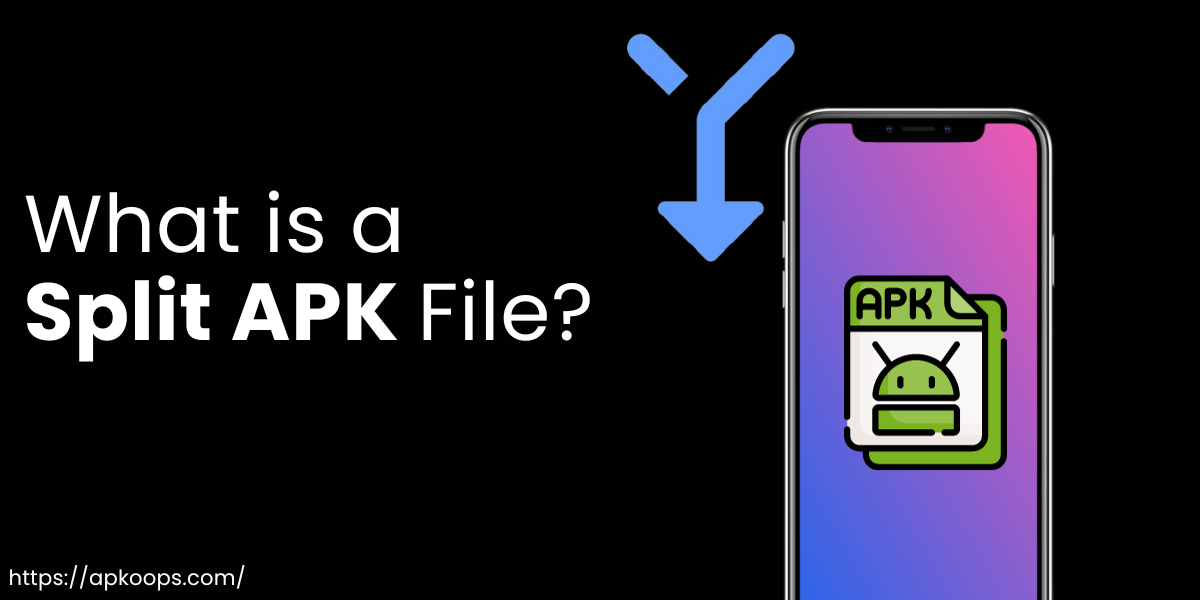If you’re using an Android device, you must know that it’s an open platform allowing you to install apps from outside the Google Play Store. You can install APK on Android with two main methods: manually or using third-party app stores. Both of the methods are suitable, friendly, and safe for you and your device. However, there are some misconceptions that it’s risky to install APKs on Android using third-party app stores.
In this article, we will discuss how to install APK, APKs, and XAPK on Android safely without worrying about data breaches or any other issues.
What is an APK?
APK (Android Package Kit) is the official Android application package you can install on your device. It’s just a standard file format curated explicitly for the Android application. You can find and install APK on Android using various sources, including third-party app stores and websites, or manually (if you have the package file).
How to install third-party APKs
Play Store may have millions of apps, but some limitations are bounded by geo-restrictions, early access, alternative options, and so on. But if you know how to install third-party apps, you don’t have to deal with limited options.
You can surf the Internet, choose what fits your needs and fulfills your requirements, and download an apk file on Android with only a few clicks.
How do you grant installation permission?
Before you move forward to the installation process, grant the permissions from your device to let the process go smoothly.
- Go to your Android Mobile Settings.
- Scroll down to the Apps
- Search for Special App Permissions.
- Tap on Install Unknown Apps, and you’ll find the list of all the applications you already have on your device.
- Click on Google Chrome(or your desired browser that you’re going to use to download the APK file)
- Enable the Allow From This Source option to grant the permissions.
How to install an APK on Android
If you’re new to this, you might wonder how to install an APK on Android. Don’t worry, read the below step-by-step guide where we have curated the detailed methods.
How to Install an APK on Android Manually
If you already have an APK file, you can begin the process. if you don’t have the APK, then start downloading the APK from a trusted source. We suggest you stick with reputable and genuine platforms like APKOOPS, APKMirror, Android Central, etc, as these platforms are safe and don’t hit your vulnerable side with malware or unauthorized packages.
Steps to Install an APK on Android Manually:
Without wasting any more minutes, let’s get started with the process:
- Download the APK file and save it somewhere safe on your Android device.
- Go to the location where you have the package and tap Install to initiate the installation.
- A popup may appear on your screen to ask you for permission. Grant the required permissions and hit the Allow
- Installing and being available in your apps list may take a few seconds.
Note: Make sure you have already enabled the ‘unknown source permissions’ because you must follow the above steps to install APKs on Android.
How to Install APK using Third-Party App Stores
Third-party app stores make installing apps on Android much more accessible for users. Here, you can find thousands of free apps and install them as you do on Play Store, one-click installations. There are many third-party app stores, like APKOOPS, Aptoide, and F-Droid, available on the Internet. They allow you to find, download, and install apps outside the Google Play Store.
Here are the steps that you should follow to install APK using third-party app stores:
- Firstly, find a trusted third-party app store and install it on your Android using the above manual method.
- Open it and explore the list of available apps.
- You can find the App using the search option or scroll through the categories or lists manually.
- Click on the App and tap on the Download button. If it prompts for permission, grant the required access.
- The downloading will begin, and the App will now be installed directly on your phone from the third-party app store.
How to install APKs on pre-Android 8.0 Oreo
If you’re still using the older version of Android, then the process of installing third-party apps on your device is going to be much easier. Here, we explain how to install APKs on pre-Android 8.0 Oreo or any other outdated model with 7.1 or 8.0 Android versions.
- Download the APK and save it on your mobile device.
- Tap on it, a prompt will advise you to turn on the Unknown Sources.
- Go to Settings > Security > Unknown Sources and Enable the checkbox.
- Get back to your downloaded file and click on Install to give it a second try. Now, the process will go smoothly.
- Once you install APKs on a pre-Android device, you can turn off the unknown sources checkbox to avoid additional malware.
How to revoke installation permissions?
Once you’re done installing new apps from third-party sources, you can turn off the unknown sources to keep your device safe. It’s not mandatory, but as we all know, “precautions are better than cure”, so try to revoke installation permissions to stay safe.
Here are the steps to revoke installation permissions on an Android device:
- Go to your Android Settings.
- Scroll through the list of options and tap on the Apps
- Locate the Special App Access and Select Install Unknown Apps.
- Select the browser that you had chosen while granting the permissions. Example: Google Chrome.
- Toggle off the Source option.
It is not the end, you can do more than install APKs on Android here.
What is an XAPK File?
XAPK (eXtended APK) is a bundle of APK + OBB files created by the developer to bypass the Google Play Store’s 100MB upload limit. When you download the XAPK Package, it will be in a .zip format that requires to be extracted before the installation.
The XAPK file consists majorly two files:
APK: The main apk that you need to install on your phone.
OBB: The game libraries, and data that need to be placed in the Android/OBB folder.
How is an XAPK File Different From an APK File?
APK (Android Application Package) is the standard format for apps whereas, XAPK (eXtended APK) is a bundled .zip package with APK + OBB files in it. Here are some of the main differences that you should know:
Key Differences:
| Aspect | APK File | XAPK File |
| File Format | Single installable file | Folder containing APK and OBB files |
| Size | Restricted to 100MB | Can be over 1GB due to OBB files storing large assets |
| Installation | Direct installation | Requires folder extraction before APK installation |
| Launching | Runs after installation | Proper functioning requires copying OBB to storage |
| Updating | Handled by Play Store | Manual update required as only APK is recognized |
| Purpose | Standard Android app | Allows delivery of large apps (>100MB) with extras |
How to Install an XAPK File (APK + OBB)
XAPK files come up with .xapk file format, and you have to change it to Install an XAPK File on Android. Installing XAPK isn’t as simple as it sounds, but it’s nothing to worry about. Just follow the simple steps given below.
How Do You Install XAPK on Android?
Follow the below steps to dive into the installation process:
- First of all, you have to download XAPKon Android manually or using third-party app stores.
- You have to rename the file from “xapk” to “sample.zip” to extract it easily.
- Use a file manager or apps like WinRar to extract the .zip file.
- You’ll find a traditional .apk file and an OBB folder in the extracted package.
- Install the APK manually by tapping on it. And grant the permissions if required.
- Once the installation is finished, don’t open the App. Click on Done and get back to the file manager.
- Go to the extracted folder, copy the OBB folder, and paste it into Android/OBB in your device’s internal storage.
- Remove all the tasks from the background and now you can use the App you installed.
What is a Split APK File?
A Split Apk divides one big App into small pieces to bypass the Google Play Store’s 100MB limit. The Split APK contains a base APK along with some additional apps with configuration, assets, and libraries for the main base APK.
Sometimes, the developers bundle the XAPK file with multiple APKs in it to carry the resources and asset libraries solely. Usually, a base APK is used for the interface, and another one is used for the configuration of the APK.
You can’t simply install all the apps manually. Thus, you need a split apks installer for the job.
How to Install a Split APK File?
If you ever need the guide about installing split apks on Android then you should read the below steps. We have curated the list of steps that seem perfectly understandable by everyone and anybody can follow the guide to install the spilt apk manually.
- You’ll need to download the split apk .zip file and extract all the required split APKs files.
- Download and install ‘Split APKs Installer’ from the Play Store to install split APK packages.
- Tap on ‘Install APKs’ option and select the base APK file and all additional split APK files.
- This process will take some time but it’s completely automated. You can now launch and use the app normally.
How to Uninstall APK or XAPK from Android?
If you’re bored with a game or have an app that you aren’t using anymore, then you should clean up some space. Here comes a new question in mind: How do you uninstall XAPK Files or APK from Android? You need to completely uninstall the games along with the data to remove it from your device.
Let’s talk about How to Uninstall APK Files first:
- Go to the Apps Drawer, where you have all your apps, and hold the icon of the App that you want to uninstall.
- Drag it to the Uninstall hover icon in the bottom/top center of your screen and drop the icon in it.
- Confirm the Uninstall Prompt to let the system remove all the App’s related files and data from your device.
If the above method doesn’t work for you because you have a different Android model or a custom launcher on your device, then you can try the below steps:
- Go to your Android Settings.
- Locate the Apps
- Search for the App that you want to Delete.
- Click on it and find the Uninstall
- Tap on it and Confirm your action to delete the App.
How to Uninstall XAPK Files on Android?
If you need help to uninstall XAPK files on Android then you should take care of two things: the app and the app data. As you know you had apk file and OBB files while you extracted the XAPK Folder. Now you have to remove them both from your system to completely uninstall the XAPK files.
- First of all, uninstall the main app APK just by dragging it to the Uninstall option. The base Apk was installed from the XAPK file.
- Open your device’s file manager and navigate to the Android/OBB folder location. Delete the OBB Folder you copied from the XAPK file.
- Finally, restart your Android device to clear out any remains of the app and OBB files from memory.
Benefits and Risks of Installing Apps Outside Google Play
Installing apps from outside the Play Store and using third-party sources can lead to certain benefits, as well as some risks. You must have to know about all the pros and cons of installing apps through third-party app stores or websites:
Benefits
- Access apps that aren’t available in your region
- Explore new apps that aren’t available on Google Play Store
- Get early access to apps even if you haven’t joined the beta testing
- Install any app without worrying about any restrictions
Risks
- The apps may contain some serious malware and data threats
- It may crash frequently or may not work properly
- You have to update the apps manually, as you wouldn’t be getting any auto-update option.
- You have to install and uninstall all the files manually
- They can also affect your device’s performance and stability.
Conclusion
In conclusion, now you can install APK, APKs, and XAPK on Android, so explore the different types of applications. Unlock the true potential of your Android device by installing useful apps and playful games to keep you entertained.
We have covered the basics for you, but if you guys still have any doubts in your mind, feel free to ask us for further guidance.